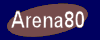 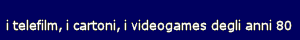 |
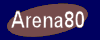 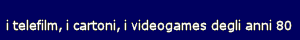 |

 | Sw House: | interplay | ||
| Anno: | 1998 | |||
| Genere: | action | |||
| Lingua: |  |
| ||
| Maggiori info: |     | |||
| Supporto: | ||||
| Screenshots | ||||
| Non ci sono immagini per questo gioco. | ||||
| Descrizione | ||||
| Descrizione non presente | ||||
| Commenti | ||||
| 3/1/2010 - dade per giocare dovete usae vdmsound .Nel gioco c'e' gia' il file Nolfb e Cli2nop. 1passo=scaricatevi VDMSOUND 2 passo=start-esegui-cmd-scrivete cd \ invio e il nome della cartella messa in c: , poi scrivete cli2nop -p (redneck rampage)exe 3 passo=change VDM sound DOS configuration,andate nella cartella del programma vdmsound 3) individuate VDMS.INI e apritelo con notepad.dove vedete = ; This module emulates a SoundBlaster-compatible card Look for : “IRQ = 7 ; usually 5 or 7” If in your Redneck sound setup, you set the IRQ to 5, you would need to change this line in VDMS.ini to a 5. a me e' compatibile con IRQ=5 4passo=entrate nella cartella del gioco in c: a setup impostate screen rez to 640x480 , impostate il suono con soundblaster16 , Port 220, IRQ 7, 8 bit DMA 1, 16bit DMA 5. (If this doesn't work, set the IRQ to 5).se prima avete messo 5 allora nel setup fate lo stesso.salvate e uscite dal setup. 5 passo= aprite il notepad e scrivete Nolfb e Ra salvate il file e scrivete redneck rampage 2.bat , avrete creato cosi' un file bat , cliccate tasto destro esegui vdms, si aprira' vdmsound Choose “ Set up custom Configuration” Click next 6) Click “Create New Configuration From Scratch” Click Next 7) Click Advanced. 8) Click on the soundblaster Tab and set the IRQ to 5 or 7, whichever matches your redneck setup. 9) Click OK or Apply, then click Next. And then click Finish. The game should now start and run. ORA POTETE GIOCARE e se volete cambiare l'icona del gioco t ds propieta' e cambiate l'icona ciao e complimenti pe il sito , mi sono permesso di aiutare pesone meno espete a giocare questo bellissimo gioco . | ||||
| Aggiungi un commento | ||||
| NB: Per inserire un commento devi essere autorizzato dallo staff. Riporta i tuoi dati. Gli utenti non registrati possono lasciare commenti anonimi nel guestbook | ||||
Anteprima commento: |
||||